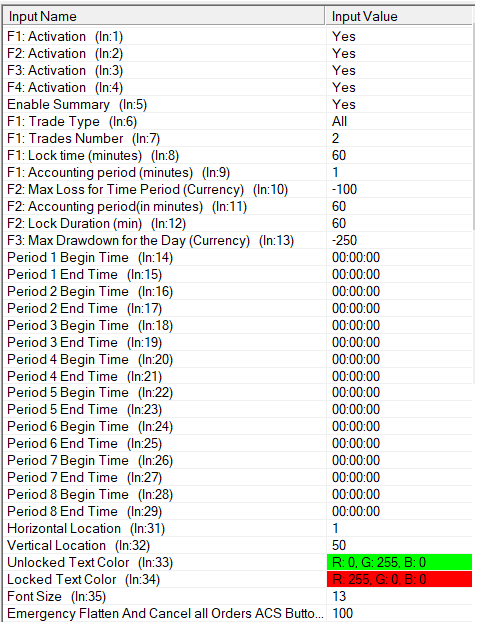For Manual or Automated Trading
Would you like a way to protect you and your account from Overtrading based on specific rules?
This is an Advanced Risk Management Tool that will lock trading for fixed time periods or for specific periods of time if certain loss triggers are hit and keep it locked for a specific Lock Duration or the conditions that caused the lock no longer apply, whichever comes last.
Four different types of trade locks can be set:
- Feature 1 (F1): This feature locks trading if the number of Losing, Winning, or Both types of Trades, exceeds a specific Trades Number in the last so many Minutes (Accounting Period). It will Unlock after Lock Time (minutes) or the lock rule no longer applies, whichever comes later.
- Feature 2 (F2): This feature locks if the cumulative loss over the previous Accounting Period minutes exceeds the Max Loss for Time Period (Currency). It will Unlock after : Lock Time (minutes) or the lock rule no longer applies, whichever comes later.
- Feature 3 (F3): This feature locks trading if the Drawdown over the Accounting Period exceeds the Max Drawdown for the Day (Currency). Trading is Locked until the next day. Any Open trades will be flattened and canceled.
- Feature 4 (F4): This feature consists of eight No-Trade Time Periods where trading is locked if the current time is between the beginning and end time of any of the eight periods.
Any combination of features can be enabled. Any enabled feature can cause trading to be locked.
Trading Locked means No new orders, No Modifications, No Flatten, No Cancel.
You can add an optional Emergency Flatten Button by Adding ACS Button 100 to the control bar.

The tool will recognize when that button is pushed and proceed to flatten and cancel any open orders. Click here if you need help adding ACS button 100. (The study provides the text, you won’t need to do anything but add the button.)
The On-chart summary display shows the status, settings, current value, and Trading Lock Status: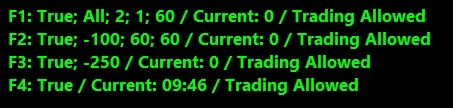
In the above example, Feature 1 will lock if 2 trades of any kind occur in the previous 1 minute, and cause a 60-minute lock.
In the following picture, Feature 1 has seen Current: 2 trades in the last minute and is now locked for 59 minutes. The color turns red indicating Trading is Locked.

The Advanced Risk Management Tool can be added to any chart, the position, colors, and font size are all configurable.
The Custom study does not see trades or P/L data for Features 1 and 2 from other charts. It only sees the PL of the symbol for the chart it is attached to. Drawdown and Time Periods are global. When it locks trading for any feature, it locks trading on all charts in all open chartbooks.
Study Settings:
Here are the study settings. More info on each setting can be found in the Study Description Button.