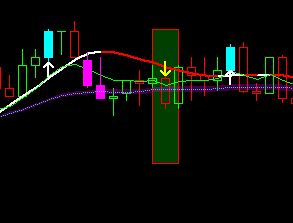
This is an artifact of the small tick size of some futures, like 6E, and the internal accuracy of the color bar study alerts. The arrow is correct, the bar should be magenta. To fix this, open the study ID5 and click on the sub graphs tab. Select Valid Long (SG5) and click Color. Change the color to magenta, (Red=255, Green =0, Blue=255) and click OK. Change the Draw Style to Color Bar. Then select Valid Short (SG6) and click Color. Change the color to cyan (Red=0, Green=255, Blue=255) and click OK. Change the Draw Style to Color Bar. Click OK.
