The same spreadsheet should not be open in two or more chartbooks at a time. Should you decide to make a new chartbook based on an existing chartbook, you need to do two more things to avoid issues.
- Open the spreadsheet by double clicking on it. Do File Save as…and a new name. When asked if you want to save the new spreadsheet answer YES.
- Next, update the spreadsheet study in the chartbook to see the new spreadsheet. Open the settings for the Spreadsheet (ID5: SS3 nn) and change the Spreadsheet name by clicking on Select and picking the new file. Repeat for any other charts in this chartbook that use the same spreadsheet study.
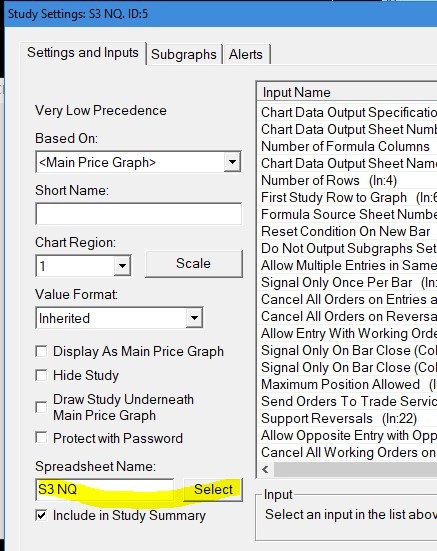
- If you want to clone the S3T3 chartbook, repeat for the T3 spreadsheet.
- Finally, you can modify and File>Save As… the chartbook with a new name.
