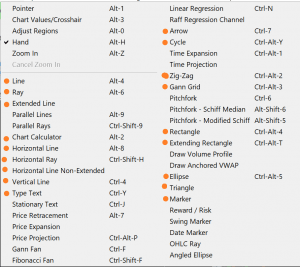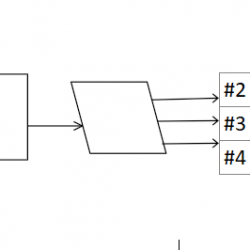Description
Detailed Product Description (for documentation or listings)
Sierra Chart Custom Studies: Drawing Export & Import Tools
Take full control of your chart markups with our Drawing Export and Import Studies for Sierra Chart. While Sierra Chart natively allows copying drawings between charts in the same chartbook, this tool extends that functionality across regions, charts, chartbooks, and even separate Sierra Chart instances.
With simple control bar buttons or fully automated options, you can seamlessly export user drawings to a CSV file and import them into any chart you choose. CSV files can be stored, shared, or emailed, enabling collaboration and portability—even across different computers.
Feature Summary:
- Copy drawings with two paired studies: one for Exporting, other for Importing.
- Copy commonly used drawings (see below) between:
- Charts
- Chartbooks
- Instances
- Systems
- Export User Drawings from any chart
- All types or select by type
- All Attributes are copied: Color(s), Width, Style, etc.
- Set Path and File name for CSV file
- Exports can be done periodically or with a Manual Export Button
- Import User Drawings to any chart
- All types or Select by Type
- Set Path and File name for CSV file
- Automatic or with Manual Import Button
- Imported drawings are not user modifiable.
- Exported drawings are standard Comma Separated Variable (CSV) text files that can be saved to local folders, on shared network locations, or emailed.
- File Naming Rules:
- Every Export chart should have its own CSV file names, and not ones shared between Open Export Charts.
- Multiple different CSV files can be imported into the same chart
-
- The same CSV file can be imported into multiple charts
Supported Drawing Types:
-
-
Lines (including Zig Zag lines)
-
Horizontal Lines, Extended and Non-Extended
-
Vertical Lines
-
Rays & Horizontal Rays
-
Arrows
-
Calculators
-
Rectangles & Extending Rectangles
-
Circles & Ellipses
-
Markers
-
Triangles
- Text
- Gann Grid
-
Whether you’re organizing multi-instance chart workflows, collaborating with others, or simply backing up your important chart annotations, the Drawing Export and Import Tools make it fast, reliable, and flexible.