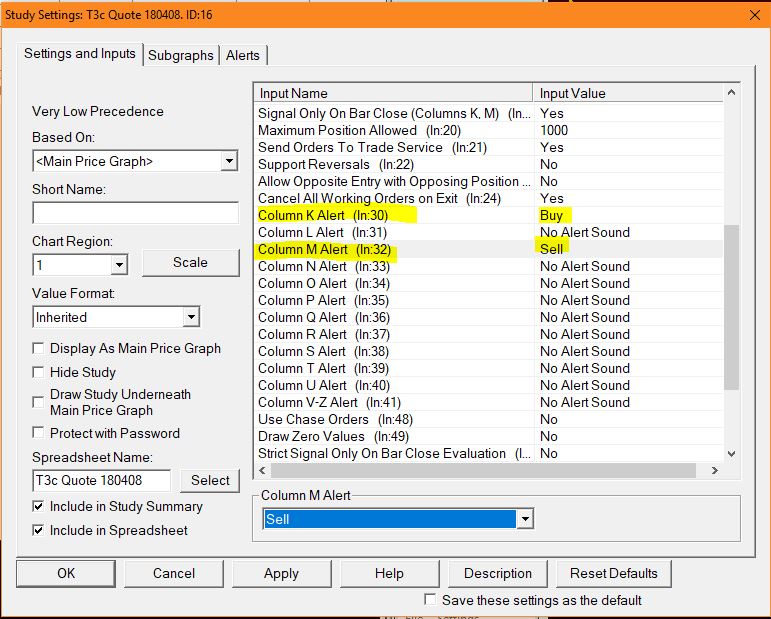The S3 auto trade study is ID5, the T3 auto trade study is ID16, and the W3 auto trade study is ID3. For example, you can add an audio alert to the T3 Auto Trade study by editing the Study Settings for ID16. Column K is Buy Long, and Column M is Sell Short.
If you want to add sound files to the list of available alerts, the files should be saved in the C:\SierraChart\AlertSounds. (For Infinity/Transact Futures the folder is: C:\SierraChart\SierraChartTransActMA\AlertSounds.) Go to Global Settings>>General Settings>>Alerts/General 3 to add sound files to the list of available audio alerts.