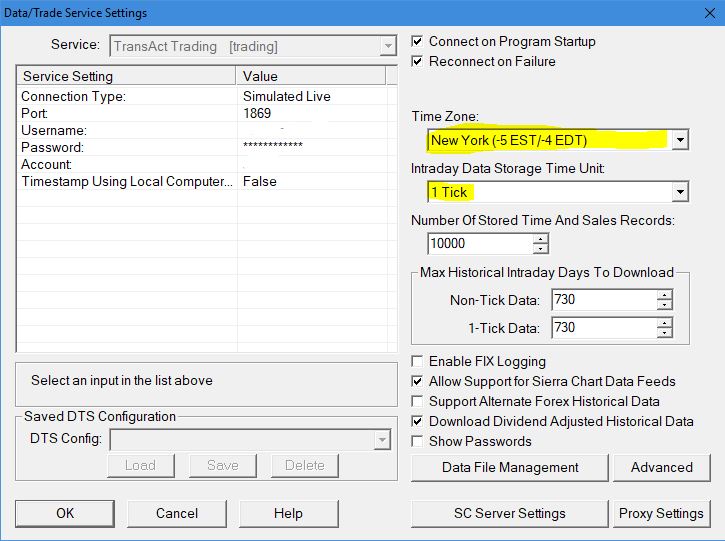There are two one time setup requirements for Sierra Chart in order to use the S3, T3, or other auto trading chartbooks. Tick data and Time zone. You set them both on the same screen.
Tick Data – The Intraday Data Storage Time Unit should be set to Tick Data as many of the charts need this. It basically says that every trade is saved in your intraday data files.
Time Zone – In order to provide accurate data for time based events, as well as overlay the data from the 1 minute and 5 minute charts correctly, the Global Time Zone for Sierra needs to be set to New York (-5 EST/-4 EDT). This is a limitation of the Sierra Chart software and for now cannot be fixed.
To change or verify these settings, go to Global Settings>>Data/Trade Service Settings and confirm they match the highlighted settings below: