- In Sierra Chart determine the Data folder location by opening Global Settings>General Settings>General 1>Data Files Folder.
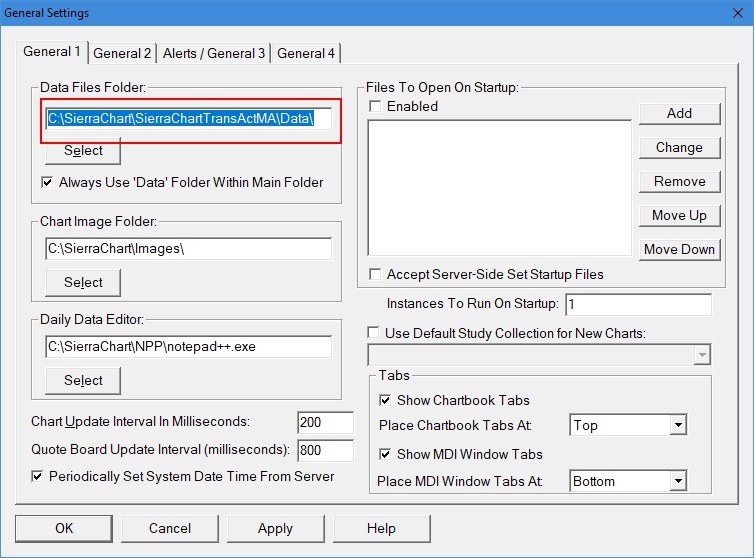
Transact Futures changes the default location
- The path should already be selected (highlighted). Copy the Path by right clicking and selecting Copy.
- Download the Zip file to any folder.
- Open the Zip file by double clicking on it
- Run the setup.exe file.
- Click I accept the agreement.
- Click Next
- In the box where it says Select Destination Location, right-click and Paste the path you copied from Sierra. You may also Browse to the location.
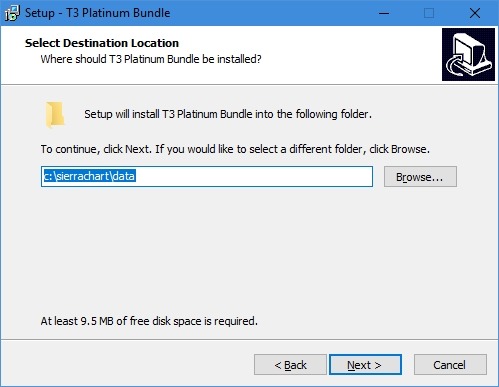
- To the Folder Exists Dialog box: Click Yes.
- Click Install
- Click Finish
- Go Into Sierra Chart and File>>Open Chartbook and pick one of the T3 xx yyymmdd.cht files.

Custom Studies for Sierra Chart